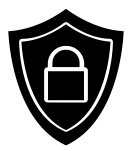Web Technical Issues Plan Features
MetaExcel is a web repairing center or web maintainer. we are a specialized service center focused on diagnosing and resolving issues with websites and web applications. MetaExcel typically offer a wide range of services, including fixing broken code, optimizing website performance, resolving security vulnerabilities, and enhancing website functionality. We may assist with problems such as website downtime, slow loading speeds, bug fixes, and compatibility issues across different devices and browsers. Additionally, we often provide regular maintenance, updates, and backups to prevent future issues, ensuring that websites remain secure, fast, and user-friendly for businesses and individuals alike.
Hosting-Related Issues
Hosting-related issues can severely impact website performance, reliability, and user experience. Common problems include downtime, slow server response times, insufficient resources, security vulnerabilities, poor scalability, and compatibility issues. Here’s a look at each:
- Downtime: Unplanned server outages can lead to lost traffic and revenue, especially for e-commerce sites. Reliable hosting providers usually guarantee a minimum uptime percentage (like 99.9%), but less reputable providers may suffer from frequent outages.
- Slow Server Response Time: When servers are slow to respond, page loading times increase, frustrating users and negatively impacting SEO. This issue is often due to server overload, insufficient resources, or suboptimal hosting configurations.
- Limited Resources: Shared hosting plans can limit CPU, RAM, and storage, restricting your website’s performance, especially during high traffic. For resource-heavy websites, VPS or dedicated hosting might be more appropriate.
- Security Risks: Without proper security measures like firewalls and SSL support, websites are vulnerable to hacking, malware, and data breaches. Some hosts provide managed security, while others leave it up to the website owner.
- Scalability Issues: Many basic hosting plans do not easily accommodate growth, making it difficult to handle surges in traffic. Scalable hosting solutions, like cloud hosting, allow for resource adjustment as traffic increases.
- Compatibility Problems: Some hosting providers do not support specific technologies or versions (like the latest PHP), leading to compatibility issues with certain websites or applications.
Choosing a reliable hosting provider with good support, scalability options, and robust security features is key to preventing these issues. Regularly monitoring server performance, upgrading resources as needed, and selecting the right type of hosting for your website’s requirements are essential steps for ensuring smooth operation.
Database Related Issues
Database-related issues can significantly impact a website or application’s performance, data integrity, and user experience. Here’s a closer look at common database issues, their causes, and solutions:
- Slow Query Performance: Unoptimized queries and lack of indexing can slow down data retrieval. Solution: Optimize queries and add indexes.
- Database Connection Errors: Prevent applications from accessing data. Solution: Check credentials, server load, and use connection pooling.
- Data Corruption: Leads to lost or unusable data. Solution: Regular backups and data validation.
- Deadlocks and Concurrency Issues: Multiple transactions waiting on each other. Solution: Optimize transaction logic and use appropriate locking.
- High CPU and Memory Usage: Overloaded server affects performance. Solution: Optimize queries, add resources, and consider load balancing.
- Lack of Proper Indexing: Leads to slow queries. Solution: Index frequently queried columns.
- Data Redundancy and Inconsistency: Duplicate data can cause errors. Solution: Normalize the database and avoid duplicate records.
- Scalability Issues: Database struggles to handle growth. Solution: Use sharding, clustering, or distributed databases.
- Backup and Recovery Failures: Risks data loss. Solution: Implement automated, tested backup processes.
- Security Vulnerabilities: Risk of unauthorized access. Solution: Encrypt data, limit access, and enforce strong passwords.
- Storage Limitations: Running out of space affects performance. Solution: Monitor usage, archive old data, and enforce retention policies.
- Poor Database Design: Can cause inefficiencies. Solution: Use best design practices like normalization.
- Configuration Errors: Incorrect settings reduce efficiency. Solution: Optimize configurations and tune parameters.
- Transaction Management Issues: Leads to data inconsistencies. Solution: Use transactions carefully and handle commits/rollbacks.
- Data Migration and Integration Issues: Risk of errors in migration. Solution: Plan carefully, use data validation, and test integrations.
- Latency and Network Issues: Affects performance in distributed databases. Solution: Minimize latency with caching and server proximity.
- Data Integrity Issues: Ensures data accuracy. Solution: Use constraints and validation.
- Caching Issues: Can lead to outdated data. Solution: Set expiration policies and manage cache invalidation.
- Concurrency Control Problems: Simultaneous access issues. Solution: Use isolation levels and proper locking.
-
Query Timeout Errors: Long-running queries time out. Solution: Optimize queries and manage timeout settings.
Web-Related Issues
Web-related issues can impact the functionality, user experience, and performance of a website. Here’s a detailed look at some of the most common issues:
1. Slow Loading Speeds
Websites that take too long to load often lead to high bounce rates, as users are likely to leave if pages load slowly. Slow speeds also negatively affect search engine rankings.
- Causes: Large, unoptimized images, excessive HTTP requests, outdated scripts, or server overload.
- Solutions: Optimize images, minimize CSS/JavaScript, enable caching, use Content Delivery Networks (CDNs), and select fast hosting services.
2. Broken Links (404 Errors)
Broken links lead users to pages that don’t exist, creating a poor experience and affecting SEO.
- Causes: Deleted pages, incorrect URL links, or linking to unavailable resources.
- Solutions: Regularly use tools like Google Search Console to detect broken links, and implement 301 redirects for moved or removed pages.
3. Security Vulnerabilities
Websites are prime targets for cyberattacks, including hacking, malware injections, and data breaches, especially if they handle sensitive data.
- Causes: Outdated plugins or software, weak passwords, lack of SSL, and improper firewall protection.
- Solutions: Regularly update software, enforce strong passwords, install SSL certificates, conduct security audits, and use firewalls to protect against threats.
4. Inadequate Mobile Responsiveness
A website that doesn’t adapt to mobile screens can alienate a significant portion of users, as more than half of web traffic today comes from mobile devices.
- Causes: Fixed layouts, images that don’t scale, or navigation optimized only for desktops.
- Solutions: Use responsive design frameworks like Bootstrap or CSS media queries to ensure adaptability across devices, and test the site on various screen sizes.
5. Poor User Interface (UI) and User Experience (UX)
An intuitive, aesthetically pleasing design is crucial for keeping users engaged.
- Causes: Cluttered layouts, hard-to-read fonts, inconsistent color schemes, or confusing navigation.
- Solutions: Focus on a clean, simple layout with clear calls-to-action, a user-friendly navigation system, and consistent branding elements.
6. High Bounce Rate
A high bounce rate suggests that users are leaving the site after viewing only one page, which can hurt SEO and conversions.
- Causes: Slow loading speeds, irrelevant or unappealing content, difficult navigation, or intrusive ads.
- Solutions: Optimize load times, ensure content is relevant, simplify navigation, and limit the use of pop-ups or disruptive ads.
7. JavaScript Errors and Compatibility Issues
JavaScript errors can prevent essential functionalities from working, such as buttons, forms, or other interactive elements.
- Causes: Conflicts between different scripts, outdated libraries, or incorrect syntax.
- Solutions: Use error-checking tools and debugging tools, update JavaScript libraries, and test functionality across multiple browsers and devices.
8. Database Connection Errors
Database errors disrupt the website’s ability to fetch or display content.
- Causes: Incorrect database credentials, server overload, or corrupted database files.
- Solutions: Verify database settings, optimize database queries, and perform regular database backups to avoid data loss.
9. Insufficient Content Optimization
Unoptimized content can lead to poor SEO performance, making it difficult for users to find the site through search engines.
- Causes: Lack of relevant keywords, improper use of headings, or unoptimized images and multimedia.
- Solutions: Use SEO best practices, such as targeted keywords, structured headings, and optimized images to improve readability and discoverability.
10. Excessive Resource Usage (Memory Leaks)
Memory leaks occur when resources are not released properly, resulting in slow or unresponsive websites.
- Causes: Poor code optimization, unclosed database connections, or scripts with memory retention issues.
- Solutions: Optimize backend code, monitor server resource usage, and implement caching mechanisms to free up resources.
11. Form Submission Issues
Forms are critical for collecting user data, but if they don’t work, potential leads or inquiries are lost.
- Causes: Improper validation, server errors, or issues with third-party integrations.
- Solutions: Test form submissions regularly, ensure form validation works, and troubleshoot integration with email or CRM tools.
12. SSL Certificate and HTTPS Issues
Lack of SSL/HTTPS makes a website appear untrustworthy, which can deter users from sharing personal information and lead to SEO penalties.
- Causes: Expired SSL certificates, incorrect installation, or mixed content issues.
- Solutions: Keep SSL certificates updated, configure HTTPS across the entire site, and ensure all resources are loaded securely.
13. Search Engine Optimization (SEO) Issues
Technical SEO issues can prevent a site from ranking well on search engines.
- Causes: Missing meta descriptions, poor URL structure, lack of XML sitemap, duplicate content, and broken internal links.
- Solutions: Conduct SEO audits to ensure optimized meta tags, clean URL structures, an XML sitemap, and internal linking.
14. Excessive Ads or Pop-Ups
Too many ads or pop-ups can disrupt user experience, causing users to leave the site.
- Causes: Aggressive monetization strategies.
- Solutions: Limit the number of pop-ups and ads, ensure ads are non-intrusive, and avoid covering main content with pop-ups.
15. Browser Compatibility Issues
Not all websites display consistently across different browsers, leading to inconsistent user experiences.
- Causes: Use of outdated HTML/CSS properties or JavaScript that isn’t supported on certain browsers.
- Solutions: Test the site on various browsers and use code that’s compatible with multiple browsers, implementing fallbacks where necessary.
16. Analytics Not Tracking Properly
Accurate analytics are essential for understanding traffic and user behavior.
- Causes: Incorrect placement of tracking codes, outdated tracking tools, or conflicts with other scripts.
- Solutions: Verify tracking code placement, ensure tools are updated, and audit analytics to ensure tracking accuracy.
17. Inadequate Backup and Recovery Solutions
Without backups, a website risks data loss from crashes, hacks, or server issues.
- Causes: Lack of automated backups or infrequent manual backups.
- Solutions: Implement regular automated backups, store backups offsite, and have a tested recovery process in place.
18. Missing or Incomplete Content Delivery Network (CDN) Configuration
CDNs help deliver content faster by using a network of servers distributed globally. Improper configuration can lead to latency or broken resources.
- Causes: Incorrect setup, outdated cached content, or downtime in CDN servers.
- Solutions: Verify CDN configuration, regularly purge cache, and choose a reliable CDN provider.
19. No Accessibility Features
Web accessibility is essential for inclusive design and also enhances SEO.
- Causes: Lack of alt text for images, missing keyboard navigation, or color contrast issues.
- Solutions: Follow Web Content Accessibility Guidelines (WCAG), implement alt text, and ensure the site is navigable with screen readers.
20. High Resource Consumption Due to Excessive HTTP Requests
Too many HTTP requests can slow down page load times, impacting the user experience.
- Causes: Loading multiple images, JavaScript files, CSS files, and third-party resources.
- Solutions: Combine files where possible, use image sprites, and limit third-party resources.